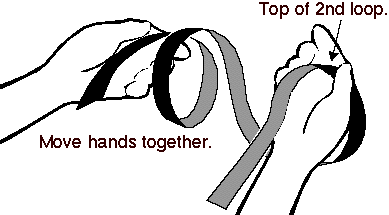Alright, faithful blog readers, it's time we got down to the nitty-gritty: how much can I trust you lot? I mean, if I asked, would you all shout truth at me, whether it be laurels or knives into my spine? Hell, do any of you even have the guts to voice an opinion beyond the timid squeak of head-bobbing scene urchin? Well, if you do, then I might just need your mouthy arse to stop me from doing something bad (in a musical sense, of course).
It all started when the girl came home with a new CD she'd bought from a street band downtown, the Inkwell Rhythm Makers. Popping it in, she described how they played while dressed like old-time tramps and hobos, with patched trousers, smashed hats and maybe two pairs of shoes between all of them. As she spoke, their music squawked to life as a lurid re-visitation into the true American folk music, the kind of ugly, tar-roof backwater music that never made the radio and was seldom even recorded for that matter. As they blared out tune after rancid, surprisingly catchy tune, she told me about how they appeared to have constructed their instruments from plain old junk like washboards and the like. Of particular interest to me was her description of a bloke wearing thick gloves made entirely of duct tape playing a one-string washtub bass.
Several months later, while at the local hardware store, I was seized by the odd idea of building a percussion instrument from plastic tubing, and incorporating trombone-like slides in order to change each tube's pitch. Yes, I know the Blue Man Group did it first, and moreover, probably better than I ever could. However, as I do not currently own a pair of drumsticks, I shelved the idea in my head, right next to the washtub bass idea. Later on that day, I was unceremoniously and unfairly lashed by the aforementioned girl with a length of plastic arts and crafts string. I soon found that I had actually wrapped one end around my toes and plucking at it with one hand, the other being used to hold it taut. After experimenting with the way different tensions produced different notes, I was soon plucking out a DnB-style bassline. I thought of the washtub thing again. The gears lurched forward another notch or two.
So I put it to you, dear loyal readers (and I say that with a straight face, just barely): should I take these two weird ideas and run with them, incorporating non-traditional, home-brewed instruments into (gasp) electronica songs? Part of me says, why the fuck not? You can them up and run them through distortion effects, run a wah pedal between the pre-amp and the distortion effect for some freakadelic fun. That's fuckin' boss, like those wacko Musique Concrete types, or some obscure old industrial band. Another part of me says, stop yourself. You fried your brain somewhere along the way, and now you're paying the price.
What do you all think? Brilliant, or just weird? Worthwhile, or just funky in a bad way? Leave a damn comment and let me know whether or not you all think I'm out of my head on this one.
--J.
Tags: DIY acoustic instruments